 With fall (almost!) officially upon us, thoughts are focused on back to school, holidays with family in the cooler months to come and of course the holiday season. I’d have to assume that back to school and Christmas are the two most profitable seasons for computer and tablet brands across the globe. With back to school season in full swing, I was sent a pretty remarkable package from HP Canada.
With fall (almost!) officially upon us, thoughts are focused on back to school, holidays with family in the cooler months to come and of course the holiday season. I’d have to assume that back to school and Christmas are the two most profitable seasons for computer and tablet brands across the globe. With back to school season in full swing, I was sent a pretty remarkable package from HP Canada.
I’m settling into my new office quite well, but one thing that has prevented me from spending more time there is that until now it involved unplugging and carrying my HP Laptop to the office, then ensuring I don’t leave it there when I go back upstairs to make dinner or tend to the kids (or, find the kids who haven’t been tended to while I was in the office…) I needed to find a suitable desktop computer, but my experience of desktops in the past was that of something big. Clunky. A desk hog.

The HP ENVY Rove essentially converts from a pretty amazing flat screen 20″ desktop computer to a gigantic tablet in seconds. Can you imagine using a 20″ tablet? It’s outstanding! Now, generally my HP ENVY Rove (or Pretty Baby, you pick) stays in my office but I’ve taken it to the dining room table to show the kids how amazing it is to play games with as a family, listen to music, or let my toddler finger-paint on it (on the Paint App, no worries).
I’ll be sharing our experience with the HP ENVY Rove and our new HP ENVY 5530-e-all-in-one Printer over the next few weeks utilizing a great activity book called Creative IQ that parents and teachers will love. But first, I just had to share some of the fun we’ve been having with the HP ENVY Rove and some of the Windows Apps available. Just like apps on popular smart phones, Windows Apps are either free or paid and feature popular apps that we all love (Facebook and Songza anyone?) as well as a plethora of Apps I didn’t know existed.
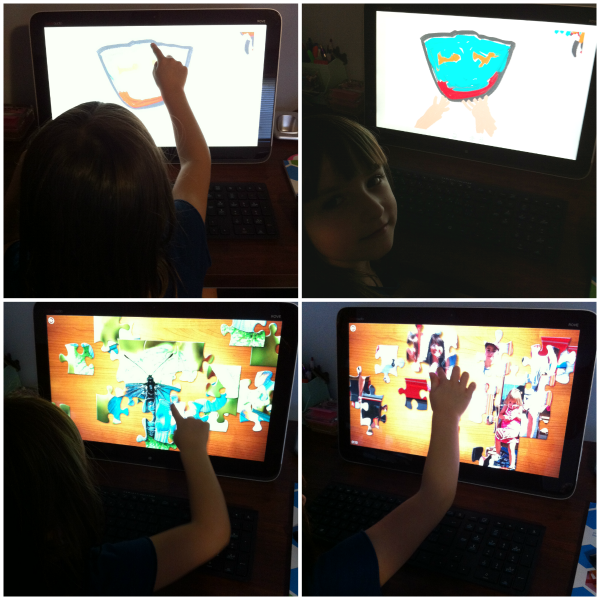
The ENVY Rove’s 10-point multi-touch screen is simply amazing for not only doing everyday work myself, but for sharing some fun Windows Apps with the kids. Nevaeh (5) is loving Paint, an App that turns our 20″ screen into a painting canvas! She can choose her brush, choose her colors, and then get to work creating a masterpiece.
Again using the 10-point multi-touch screen, the Puzzle Touch App is a ton of fun for all ages. Users can select from a variety of puzzle images or upload your own photo (in the final picture bottom right) to use as the puzzle. Then, users can select how many puzzle pieces are used 12, 24 or more. We stuck to 24 pieces, and Nevaeh quickly noticed that there’s a timer and she receives stars based on her skill at completing the puzzle.
Other Apps that we are enjoying include Star Chart which is an outstanding look at outer space, especially on the 20″ HD screen, and my 9 year old is completely enamored by the constellations and other visuals! Actually I’m enamored by it, it’s pretty amazing! I highly recommend it if you have a little science geek in the house like we do!
These are just few of the Apps we’ve downloaded and are playing with on the HP ENVY Rove! I’ve been busy preparing for a consignment sale and printing tags using the HP ENVY 5530-e-all-in-one Printer and it’s been a breeze! Look for further posts sharing some other projects we’re working on using Creative IQ as well. And…a big HP giveaway for my readers! Stay tuned.






I really like that! I didn’t think it was that big! Wow! I’m jealous!
I’m in love with my HP Envy x2. 🙂 it’s such a slick little thing, I can imagine the ROPE is the same but on Steroids!! lol Enjoy!
This looks amazing. I love the size.
It looks good, but I still love my desk top, in my office but i would love it for the kitchen.
Wow, It looks amazing! Enjoy!
Ooooh! It looks amazing! LOVE IT! 😀
Oh la la, nice touch screen!
WOW~! I just love the touch screen.
love the touch screen!
Wow I love it!
Wow! I know I love this. It is amazing. 😀
OMG – that’s amazing – 20 inches! love it!!! i’m envious 😀
looks like a lot of fun
I can be technology challenged at times but this looks like I could handle it… 🙂
WOW that is awesome! I cant stand having to move my heavy laptop all over the house, from office to living room, to dining table, back to office. 20 trips a day moving my laptop around the house trying to help y customers for my home based business as well as work on my hubbys monthly budget.
This looks awesome. Love the touch screen
jealous!
So neat! My son would have so much fun
That touch screen puzzle looks like so much fun! Love these new touch screen devices!
I love that HP ENVY Rove essentially converts from a pretty amazing flat screen 20″ desktop computer to a gigantic tablet in seconds. I want it!
this looks amazing HP has some great products
I love how interactive it is! I can’t wait to own one. Maybe one of these days!! 🙂
my new laptop has a multi-touch screen which my husband thought I would hate as I am not open to new ideas when it comes to computers but I love it
Love touch screens! So does my toddler 🙂
What a beautiful computer! I love the touch screens and I love how you condense it into a large tablet essentially.
looks amazing!
Looks like a great desktop computer, love the touch screen
Love the size of the screen. It looks like an amazing tablet. I might just have to put it on my wish list 🙂
What a great looking touch screen that is. It’s great that kids an interact with the computer in that way now.
Wow. It is so sleek and I love the big screen. The children look happy with it. 🙂 I would love to have this is my office. Thanks for the eye opener. 🙂
The monitor looks fantastic.
Love the 20″ screen size!!!
Very awesome, I love everything about it!! The size, the look, and the color is amazing
wow it’s so big! looks great! Thanks for the reveiw
HP Envy Rove….love it!
I love the size of this and the touch screen would be great. I love the drawings your daughter did. She is quite talented. 🙂
very pretty indeed. Will try the star chart it would be pretty as a display
This computer is gorgeous! I love the big screen!
I really love the 20 inch screen. I also love the touch screen, I’ve never had one before so this would be a huge step up.
The Puzzle Touch sounds great and on a 20″ screen! Amazeballs!
Sexy little computer at a lovely size…. so neat and tidy looking…. 🙂
I love this little computer, on my wish list
Absolutely love the large screen and that I can take it from room to room.
I love the large screen and the touch screen
Very sleek looking setup!
I love the touch screen, It is wonderful, but I also love the printer. I need a new one, mine is from the dark ages. I will consider this one for my choice.
Impressive love to have a 20″ inch screen and also like the touch screen feature.
Puzzle Touch is awesome!
This looks amazing and I am so jealous and I find the older I get the bigger screen is so appealing
Very interactive!
Love the interaction you can have with it.
oh boy, i’m in love,, 🙂
Wow, this is amazing interaction.
wow, tons of fun so it seems with this.
Very interactive
Great interaction
I would love to do the puzzles…you mentioned all ages and I wondered if there were puzzles for adults? I bought an HP printer from Costco and I love it! Janet, BFF bought one too! Very simple to connect. My daughter would be able to put to use her amazing creativeness.
I love these touch screen computers, sometimes I’m tempted to touch mine and realize it’s not a touch screen haha! I bet my daughter would love to play games on this one.
As much as I’m leery to get a touch screen pc, I have to say, it’s really sharp looking!
this looks amazing! Although the perfectionist in me would def need a system for cleaning up fingerprints 😉
Love the touch screen
I love this touch technology. Much more interactive.
interactive screens… this is amazing!
Wow this is exactly what my parents need to replace their ancient desktop.
Wow, this would be so much easier to read on than my 5″ cell phone screen!
sounds great my grandchildren would love to be able to do all that
Wow, thats amazing! My son would have a blast with something like that 😀
What an amazing tablet! My kids would love to play on the envy too!
This is very convenient that you can use as a desktop or tablet.
I LOVE the look of that Paint app, that is so cool. I think that both I and my son would have a blast with that.
Im in love with this blog of yours. Speechless yet again! 😉 Sighs, I would die for this. I am setting up a small office now and this would be idea for it………..If I won it? I can not even imagine…… 😉
A 20″ tablet? Wonderful!
My daughter and I would love to win this!
After your review I am in love with the HP Envy Rove..it’s so great that it converts from a desktop to laptop. All the apps that you can use and being touchscreen is a way plus.
I use apps to help my kids with their alphabet and sight words.
Such an awesome “toy” 🙂 I can’t believe it can do from desktop to laptop just like that
This looks fantastic! The colours are so vibrant and the graphics look amazing!
Great colours!
The graphics and the interactions are fab!
I love the pictures your provided showing your child playing on it! The envy is awesome and I’ve wanted one since it came out! I love how interactive it is!
I love puzzles and playing games that make you think. I also love the portability of the tablet.
beautiful
Hours of fun for the kids and I love that it’s touch screen and interactive
Wow! Now you don’t need three different computers for different functions!
So jealous. I need one of these!
This is beautiful! OMG I want this!
Great product, indeed! I love how large the touch screen is – very cool! 🙂 I also like the fact it’s a good size, BUT is a compact device
20 inches of interactive fun! I love it!
That is very cool. I love that there are so many interactive options.
The Star Chart sounds very very cool!
Thanks for including the info on the apps. I especially like the Puzzle Touch app. Very cool and fun!
i like the touchscreen
My younger 2 use paint at school & love it. Didn’t know you could get it as an app……..
Wow it looks like fun! I want one now
My grandchildren would spend many happy hours with this!
I think I would love trying this one out but I am not sure how good I would be with the touch screen. I always wondered how exact you need to be. Technology keeps moving right along and I am trailing way behind…I do however have one child still at home and he is leaps and bounds past me even at 12 years old. Thanks for the great info!
HP is really very innovative now!
This looks so amazing and fun! Learning needs to be FUN!
Wow, this looks amazing…my hubby’s computer is getting too old, we can’t even download updates anymore….this looks like a great option for us!
I like your post HP ENVY Rove – My New Pretty Baby.
The HP ENVY Rove looks like a great computer.
I love the idea of having a tablet with an optional separate keyboard – typing on a touch screen is kind of a pain for longer documents.
This is awesome for kids playing computer games! Very neat!!
My kids, and myself would love this! i love that it comes with its own attachable keyboard!
My kids would love this for playing games, the optional keyboard is great as well!
This is brilliant.
This is AWESOME!!! Im going to look into one of these!!
My daughter would love this!
Wow, that’s a huge screen…would be great to have.
That’s a droolworthy machine! Love the huge HD screen!
Oh you lucky ducky!! How convenient!!
I sure would want this cool gadget
The star chart looks like a great app for kids!
Very inspirational! I love this product!
I love this product!!!
My son would go crazy for something like this.
This looks like so much fun. I would love this product.
Truly amazing!! And I am amazed at how quickly young ones pick up this new technology. Love it.
Nice set, so many activities for kids, and lots of apps to choose from.
my niece would LOVE this! she’s always playing with my phone looking for games
This is a great item for a play corner for the kids.
I have one of those and it’s great!
That sounds like such great apps…I love the Star Chart for myself. It would be great to go back and look at the constellations and then see if I can locate them at night in the sky!
Some great activities and variety of apps are fantastic. This would be perfect for my son!
Looks like an amazing computer!
The attachable Key board is Genius! What a Great Computer…This would make our Family Very happy.
Awesome gadget!
The Creative IQ book seems like it’s a must have. I really like how the device is really easy to manipulate for young learners.
This is brilliant!
wow my daughter would love that!
My son would love this. Thank you for the blog post.
This looks so versatile and from a perspective of someone with a small apartment , I have to say that it looks ergo mimic and sleek!
My daughter would love this!
I am loving the 20″ touch screen. My current laptop shuts down every time I attempt to move it, so it isn’t exactly mobile from room to room and it is not so fun to play with!
My family so needs this, it’s functionality is perfect, and genius
fun for the family. Kids have so many awesome ways to learn and be tech savy at a young age!!!!!!!!!!
I would love to share the Star Chart app with children, but I think the child in me would like to play with it first!